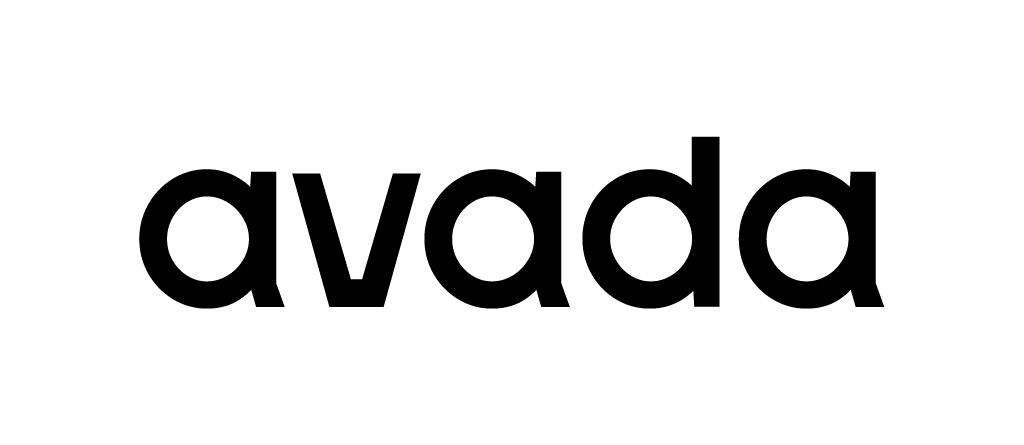Installing Typesense search instance
Install Debian package
Section titled “Install Debian package”curl -O https://dl.typesense.org/releases/0.23.1/typesense-server-0.23.1-amd64.debsudo apt install ./typesense-server-0.23.1-amd64.debStart service
Section titled “Start service”Normally, it should start automatically. No need to start it.
sudo systemctl start typesense-server.serviceStop nginx
Section titled “Stop nginx”Some instance has nginx installed by default, the Typesense already has a HTTP server built-in, no need to use nginx, will take the 80 port.
sudo systemctl stop nginx.serviceEdit Typesense port to 443
Section titled “Edit Typesense port to 443”You open the file and change the API port to 443.
sudo vi /etc/typesense/typesense-server.iniCreate SSL using certbot
Section titled “Create SSL using certbot”Install certbot first
sudo apt-get install certbot python3-certbot-nginx -yThen you can create ssl-certificate key (the domain is for example, replace it)
sudo certbot certonly --force-renew --standalone --preferred-challenges http -d search-joy.avada.ioAfter that you should have your key written to etc folder. Then you can open the typesense-server.ini again and add these key location setting to it:
ssl-certificate=/etc/letsencrypt/live/search-joy.avada.io/fullchain.pemssl-certificate-key=/etc/letsencrypt/live/search-joy.avada.io/privkey.pemCrontab to renew SSL
Section titled “Crontab to renew SSL”sudo crontab -eand then paste value: 0 0 * * 0 sudo certbot certonly --force-renew --standalone --preferred-challenges http -d search-joy.avada.io and save.